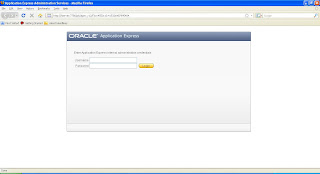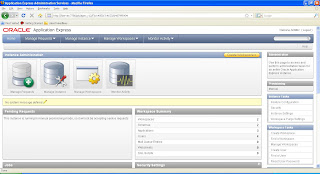This post is about the integration of Oracle Application Express 4.0.2 with Oracle EBS 12.1.2 with oracle Application server 10.1.3.1 in the middle.
Operating System: Redhat - Linux 4 update 5
Database : 10.2.0.4
Application Server 10g: 10.1.3.1.0
Oracle E Business Suite: 12.1.2 with 11g Database (11.1.0.7)
The steps to be done:
1. Install oracle Database (Installed 10.2.0.1 and upgraded to 10.2.0.4)
Oracle Database to be installed with enterprise option.
Oracle Database upgraded to 10.2.0.4.
Detailed Upgrade steps can be obtained from (http://balajiabhi.blogspot.com/2009/02/install-soa-and-bpel-part-1.html) or click
here2. Install and configure Oracle SOA Suite 10g (10.1.3.1)
Installation and configuration Steps are detailed
here3. Oracle Application Express 4.0.2 can be obtained here (
download)
4. Unzip the Apex402.zip into a location in the server.
5. Login to the EBS Database owner and connect as sys user.
[oracle@fserver apex]$ sqlplus "/as sysdba"
SQL*Plus: Release 11.1.0.7.0 - Production on Wed Dec 1 13:17:13 2010
Copyright (c) 1982, 2008, Oracle. All rights reserved.
Connected to:
Oracle Database 11g Enterprise Edition Release 11.1.0.7.0 - Production
With the Partitioning, OLAP, Data Mining and Real Application Testing options
SQL> create tablespace APEX402 datafile '/oracle2/db/apps_st/data/apex402.dbf' size 1G autoextend on;
Tablespace Created.
After creating the tablespace, exit from the sqlplus window, navigate to the folder where we unzipped the Apex402 Zip file.
from that location, again connect as sys user
SQL> @apexins.sql apex402 apex402 temp /i/
here apex402 is the tablespace
apex402 is the datafile,
temp is temporary tablespace by default
/i/ is the location of the image files. (simply specify /i/ at this time)
Once the process started, keep watching the logfile for the errors. Log file will be created at the base location of apex source files (Unzipped location)
...Adjust Oracle APEX Application owner to install owner
13 rows updated.
Commit complete.
...Adjust Application Express (APEX) version
FLOW_VERSION
--------------------------------------------------------------------------------
4.0.2.00.06
1 row selected.
12 rows updated.
1 row updated.
Commit complete.
User altered.
User altered.
PL/SQL procedure successfully completed.
-- Now beginning upgrade. This will take several minutes.-------
-- Ensuring template names are unique -------
-- Migrating metadata to new schema -------
-- Switching builder to new schema -------
-- Migrating SQL Workshop metadata -------
-- Upgrading new schema. -------
PL/SQL procedure successfully completed.
-- Now beginning upgrade. This will take several minutes.-------
-- Ensuring template names are unique -------
-- Migrating metadata to new schema -------
-- Switching builder to new schema -------
-- Migrating SQL Workshop metadata -------
-- Upgrading new schema. -------
-- Copying preferences to new schema. -------
Upgrade completed successfully no errors encountered.
-- Upgrade is complete -----------------------------------------
timing for: Upgrade
Elapsed: 00:01:14.28
Thank you for installing Oracle Application Express.
Oracle Application Express is installed in the APEX_040000 schema.
The structure of the link to the Application Express administration services is as follows:
http://host:port/pls/apex/apex_admin (Oracle HTTP Server with mod_plsql)
http://host:port/apex/apex_admin (Oracle XML DB HTTP listener with the embedded PL/SQL gateway)
The structure of the link to the Application Express development interface is as follows:
http://host:port/pls/apex (Oracle HTTP Server with mod_plsql)
http://host:port/apex (Oracle XML DB HTTP listener with the embedded PL/SQL gateway)
JOB_QUEUE_PROCESSES: 2
Performing Application Express component validation - please wait...
Completing registration process. 13:35:57
Validating installation. 13:35:57
...Database user "SYS", database schema "APEX_040000", user# "587" 13:35:57
Once you see this message, the Apex installation to the Oracle EBS database is completed.
unlock the APEX_PUBLIC_USER account.Change the password using @apxchpwd.sql from apex directory.6. Navigate to the Application server installed directory.
Copy the image files:
Copy the image files from the Apex Base directory to someother directory in the Application server installed directory.
In my case it is APPLICATION_SERVER_BASE/images
7. Move to Apache/modplsql/conf directory and edit the dads.conf file.
Add the entry like this:
Alias /i/ "/home/oraappload/product/10.1.3.1/OracleAS_2/images/"
AddType text/xml xbl
AddType text/x-component htc
<Location /pls/apex_R12>
Order deny,allow
PlsqlDocumentPath docs
AllowOverride None
PlsqlDocumentProcedure wwv_flow_file_mgr.process_download
PlsqlDatabaseConnectString fserver.fdomain:1550:VIS1212 [Hostname:DBListenerPort:SID]
PlsqlNLSLanguage AMERICAN_AMERICA.AL32UTF8
PlsqlAuthenticationMode Basic
SetHandler pls_handler
PlsqlDocumentTablename wwv_flow_file_objects$
PlsqlDatabaseUsername APEX_PUBLIC_USER
PlsqlDefaultPage apex
PlsqlDatabasePassword welcome [Password chosen by running apxchpwd.sql]
PlsqlRequestValidationFunction wwv_flow_epg_include_modules.authorize
Allow from all
</Location>
Bounce the opmn using
Application_server_base/opmn/bin/./opmnctl stopall
and
Application_server_base/opmn/bin/./opmnctl startall
Login to the Apex using the URL from Application server:
http://localhost:port/pls/apex_r12/apex_admin
this will bring the Apex login screen, login with the username admin and password as specified during the apex install
then create the workspaces as requested from the admin page.
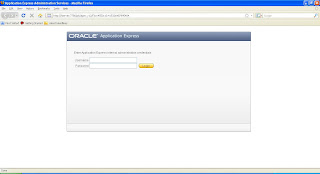
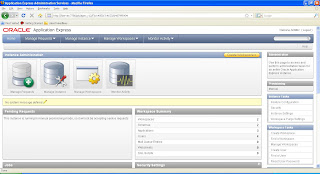
 If You are getting ADMIN/ADMIN_PASSWORD as "Invalid Login Credential Error", thenrun
If You are getting ADMIN/ADMIN_PASSWORD as "Invalid Login Credential Error", thenrunSQL> alter user APEX_040000 identified by welcome account unlock;
User altered.
SQL> conn APEX_040000/welcome;
Connected.
SQL> begin
wwv_flow_api.set_security_group_id(p_security_group_id=>10);
wwv_flow_fnd_user_api.create_fnd_user(
p_user_name => 'admin2',
p_email_address => 'myemail@mydomain.com', (Change as per req)
p_web_password => 'admin2') ;
end;
/ 2 3 4 5 6 7 8 9 10
PL/SQL procedure successfully completed.
SQL> alter user APEX_040000 account lock;
User altered.
SQL>
Cheers.....
Previous Posts of Application Express from my blog (Complete List)
Apex Installation and configuration:
Apex 3.1 Installation with Oracle Databases:Apex with Oracle EBS 11i
Apex 3.2 with Oracle EBS 12.0.6Cheers..